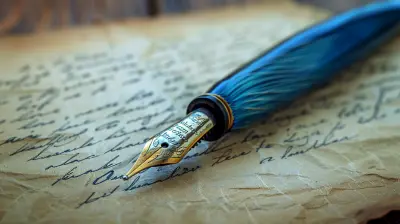The Best Tools for Freelance Project Management
4 June 2025
Being a freelancer is no walk in the park. Between juggling multiple clients, managing deadlines, and making sure you get paid (because we all love a paycheck), it can feel like your brain is running on overdrive. Enter freelance project management tools—the superheroes we never realized we desperately needed. They’re like having a personal assistant, minus the coffee runs.
You may already know this, but staying organized is the secret sauce to freelance success. So, I’m here to chat about the best tools for managing freelance projects like a pro. Whether you're a design wizard, content guru, or coding genius, there's something here for everyone. Let’s dive in!
Why Project Management Tools Are a Freelancer’s Best Friend
Before we break down the tool list, let’s tackle the "why." Freelancing is a lot like spinning plates—one wrong move, and everything could come crashing down. That’s where project management tools come in.These babies help you:
- Stay on top of deadlines (because late projects = unhappy clients).
- Manage multiple projects without feeling like your brain’s about to explode.
- Communicate seamlessly with clients (and avoid those "Did you see my last email?" moments).
- Track invoices and budgets to keep your bank account happy.
Bottom line? Freelance project management tools keep chaos in check. Now, let’s get to the good part—finding your perfect match.
The Best Tools for Freelance Project Management
Let’s break it down, one tool at a time. Each of these is a game-changer for freelancers looking to simplify their workflow. Trust me, these tools will have your back like a trusty sidekick.1. Trello: The King of Kanban Boards
Ever feel like your to-do list needs a glow-up? Trello is your answer. It’s clean, colorful, and oh-so-satisfying to use. Trello works on a Kanban system—a fancy way of saying you organize tasks into boards and move them from "To Do" to "Done."Why Freelancers Love It:
- Visual Organization: Ideal for creatives who need to "see" their workflow.- Drag-and-Drop Simplicity: Moving tasks around is as easy as swiping on Tinder.
- Customizable Boards: Create separate boards for each client or project.
Trello is perfect for those "I need to see the big picture" folks. Bonus? It’s free to get started!
2. Asana: Your Workflow Wizard
If Trello is the playful younger sibling, Asana is its über-organized older sibling. This tool might just become your freelancing BFF. With Asana, you can create detailed task lists, assign deadlines, and even set recurring tasks (hello, reminders for client follow-ups!).Why Freelancers Love It:
- Collaboration Made Easy: Perfect if you're working in a team or collaborating with clients.- Timeline View: See your deadlines laid out like a map.
- Task Dependencies: Know which tasks need to happen first before moving on to the next.
Asana is like that friend who always has an agenda, a plan, and backup snacks. It'll keep you on track, no matter how busy you get.
3. ClickUp: The All-in-One Powerhouse
Imagine if Trello, Asana, Google Docs, and your favorite calendar app had a baby. That’s ClickUp. It’s one of the most robust project management tools out there, and it can handle just about anything you throw at it.Why Freelancers Love It:
- Custom Everything: Tailor your workspace to fit your unique freelance chaos.- Goal Tracking: Set goals and track your progress like a productivity ninja.
- Multiple Views: Choose from List, Board (like Trello), Calendar, or even Gantt Chart views.
ClickUp is for freelancers who like options. Lots of options. If you’re ready to go full-on project management geek, this one’s for you.
4. Notion: The Swiss Army Knife of Tools
Notion is hard to define because it does...well, everything. It’s a note-taking app. It’s a project manager. It’s a database. It’s basically your second brain.Why Freelancers Love It:
- Endless Flexibility: Build dashboards, task lists, or content calendars—all in one tool.- Creative Freedom: Design your workspace exactly how you want it.
- Integrations Galore: Sync with tons of other apps.
Notion has a bit of a learning curve, but once you get the hang of it, you’ll never look back. It’s like having a blank canvas for your freelance workflow.
5. Monday.com: Bright, Bold, and Beautiful
Monday.com is like the overachiever of project management tools. It’s vibrant, intuitive, and super customizable. The platform is designed to help you manage complex workflows without breaking a sweat.Why Freelancers Love It:
- Eye-Catching Interface: Bright colors, smooth layouts—it’s just nice to look at.- Automations: Save time by automating repetitive tasks.
- Team-Friendly Features: A great choice if you collaborate with others often.
If you want a tool that makes project management fun (yes, fun!), Monday.com might be calling your name.
6. Harvest: Your Time and Money Tracker
Let’s be real: Time is money in the freelancing world. Harvest helps you track both. It’s a time tracking and invoicing tool in one, so you’ll never lose track of billable hours.Why Freelancers Love It:
- Simple Time Tracking: Hit "Start" on the timer and let Harvest do the rest.- Invoice Generation: Create and send invoices directly from the app.
- Budget Monitoring: See if you’re staying within the scope of a project.
If you’ve ever wondered, "Where did all my time go?" Harvest will give you the answers.
7. Slack: The Chatty Companion
Okay, so Slack isn’t a project management tool per se, but it’s the ultimate communication hub. Need to ping a client? Share files with a team? Slack’s got you covered.Why Freelancers Love It:
- Organized Channels: Keep conversations separate for each client or project.- File Sharing: Share documents, photos, or links directly in chat threads.
- Integrations: Sync it with your project management tool for seamless workflows.
Slack is like your virtual office space—minus the annoying watercooler gossip.
8. Google Workspace: The Classic Go-To
Sometimes, you don’t need bells and whistles. You just need spreadsheets, docs, and a shared calendar. Enter Google Workspace (formerly G Suite).Why Freelancers Love It:
- Simplicity: Familiar tools that everyone knows how to use.- Collaboration-Friendly: Share and edit documents in real-time with clients.
- Affordability: Perfect for freelancers on a budget.
Google Workspace is the bread and butter of freelance tools. Simple, effective, and reliable.
Picking the Right Tool for You
Now comes the tricky part—picking the right tool. Here’s the deal: The best project management tool is the one you’ll actually use. Think about your needs. Are you more visual? Go for Trello. Need all-in-one solutions? ClickUp or Notion may be your jam.It’s also okay to mix and match. For instance, you could use Trello for organizing tasks, Harvest for time tracking, and Google Workspace for client collaborations. There’s no one-size-fits-all approach here.
Quick Tips for Freelance Productivity
Before we wrap things up, here are a few bonus tips for staying productive as a freelancer:1. Time Block: Set specific times for tasks and stick to them.
2. Take Breaks: Your brain isn’t a machine—give it some downtime.
3. Overcommunicate: When in doubt, clarify deadlines and deliverables with clients.
4. Use Templates: Save time by creating templates for emails, proposals, or invoices.
Final Thoughts
Freelancing doesn’t have to feel like drowning in a sea of sticky notes and emails. With the right project management tools, you can breeze through your workload like a well-oiled machine. These tools don’t just help you stay organized—they help you work smarter (not harder).Isn’t it time you leveled up your freelance game? Go ahead, try out a few of these tools, and watch your productivity soar like never before.
all images in this post were generated using AI tools
Category:
FreelancingAuthor:

Rosa Gilbert
Discussion
rate this article
3 comments
Daniel Perez
Great insights! Choosing the right project management tools is crucial for freelancers. This article highlights some excellent options that can truly streamline workflows and enhance productivity. Thanks for sharing!
June 18, 2025 at 11:02 AM

Rosa Gilbert
Thank you for your feedback! I'm glad you found the insights helpful for optimizing freelance workflows.
Elise McDowell
Navigate projects, unleash your potential.
June 8, 2025 at 4:51 AM

Rosa Gilbert
Thank you! Empowering freelancers with the right tools is key to maximizing potential and achieving success.
Vaughn Ward
Freelance tools: caffeine for your chaos!
June 6, 2025 at 3:32 AM

Rosa Gilbert
Absolutely! Just like caffeine fuels our productivity, the right tools can streamline our freelance chaos and keep projects on track!