How to Maintain Privacy and Confidentiality in a Remote Workspace
27 June 2025
Let’s be honest—working remotely is a blessing, but it also comes with its fair share of headaches. While the idea of rolling out of bed and diving into work in your pajamas sounds dreamy, the reality of privacy issues and potential data breaches can be downright nightmarish. Ever wondered how secure your Zoom calls or shared documents really are? Well, you're not alone! As remote work becomes the new normal for businesses worldwide, safeguarding privacy and confidentiality has turned into a top priority. But how do you strike the perfect balance between convenience and security when working from home?
In this guide, we'll delve deep into the nitty-gritty details of protecting sensitive information in the virtual workspace. Whether you're handling client data, sensitive business files, or just trying to keep prying eyes away from your workplace conversations, this article has got you covered. 
Why Privacy Matters in the Remote Work Era
Remote work has skyrocketed over the past few years, transforming how businesses operate. But with this shift comes a Pandora’s box of digital vulnerabilities. Think about it—you’re working from your cozy little home or maybe a coffee shop, but hackers don’t care about your environment. In fact, they thrive on exploiting unsecured networks and weak passwords.Confidentiality isn’t just about locking your laptop screen when you get up to grab a coffee (although, yeah, definitely do that). It goes deeper—into how you share files, conduct video meetings, and even communicate through team collaboration tools. If sensitive information falls into the wrong hands, the consequences can be devastating, not just for your business but for your reputation as well. 
The Silent Risks of Remote Work
Sure, remote work looks great on the surface, but have you ever considered the risks lurking in the shadows? Here are some common pitfalls that could trip you up:1. Unsecured Networks
Working from your favorite café or on an airport’s free Wi-Fi? Sounds great, right? Guess what—so are hackers. Public networks are a playground for cybercriminals waiting to snatch up your login credentials, emails, and other personal data.2. Weak Passwords
Let’s be real—how many of us are guilty of using “password123” or our birthdate as a password? Weak passwords are one of the easiest ways for hackers to barge into your virtual workspace.3. Phishing Attacks
Ever received one of those emails with an urgent subject line like “Your Account Will Be Deactivated Immediately”? Nine times out of ten, it’s a scam. Yet, countless people fall for phishing schemes that siphon off sensitive information.4. Device Sharing
When you’re working from home, it’s tempting to share devices with family members. But if your kids accidentally download malware while playing a game, your work files could get compromised.
Best Practices to Keep Your Remote Workspace Secure
So, how do you stay one step ahead of cyber threats while working remotely? It’s easier than you might think—if you implement smart strategies, you can safeguard your data without breaking a sweat.1. Use a Virtual Private Network (VPN)
Imagine a VPN as a secret tunnel between your computer and the internet—no one can spy on what you're doing. A VPN encrypts your data, making it incredibly difficult for hackers to intercept. Whether you’re sending emails, uploading files, or joining a video call, a VPN is your best friend.Pro Tip: Always choose a paid VPN service over free ones. Free VPNs often compromise security or sell your data (ironic, huh?).
2. Strengthen Your Passwords and Use Multi-Factor Authentication (MFA)
Passwords are like toothbrushes—don’t share them, and change them regularly! Create strong passwords by mixing uppercase and lowercase letters, numbers, and special characters. Better yet, use a password manager to generate and store complex passwords securely.MFA adds an extra layer of protection. It’s like having a security guard standing outside your locked door. Even if someone guesses your password, they’ll need a second form of verification (like a text code) to gain access.
3. Keep Your Software and Devices Updated
Outdated software is an open invitation for hackers. Software updates aren’t just about cool new features; they patch up security vulnerabilities. Make it a habit to update everything—from your operating system to your favorite work apps.4. Secure Your Home Wi-Fi
Your home Wi-Fi is your gateway to the virtual world. Make sure it’s locked down by using a strong password and enabling WPA3 encryption. Disable remote access to your router and turn off WPS (Wi-Fi Protected Setup), as these can make your network more vulnerable.5. Be Mindful of What You Share
Think of your virtual workspace like a diary—keep it private. Avoid oversharing personal or work-related details on social media. You never know who might be lurking and piecing together critical information.6. Use Secure Collaboration Tools
Not all team collaboration tools are created equal. Stick to platforms that prioritize end-to-end encryption for chats, video calls, and file sharing. Tools like Microsoft Teams, Zoom (with a secure setup), and Slack can ensure your conversations stay private.7. Train Your Team on Security Best Practices
If you’re managing a remote team, invest in cybersecurity training. Teach your team to recognize phishing scams, use secure file-sharing methods, and maintain a culture of confidentiality. A well-informed team is the best defense against cyber threats.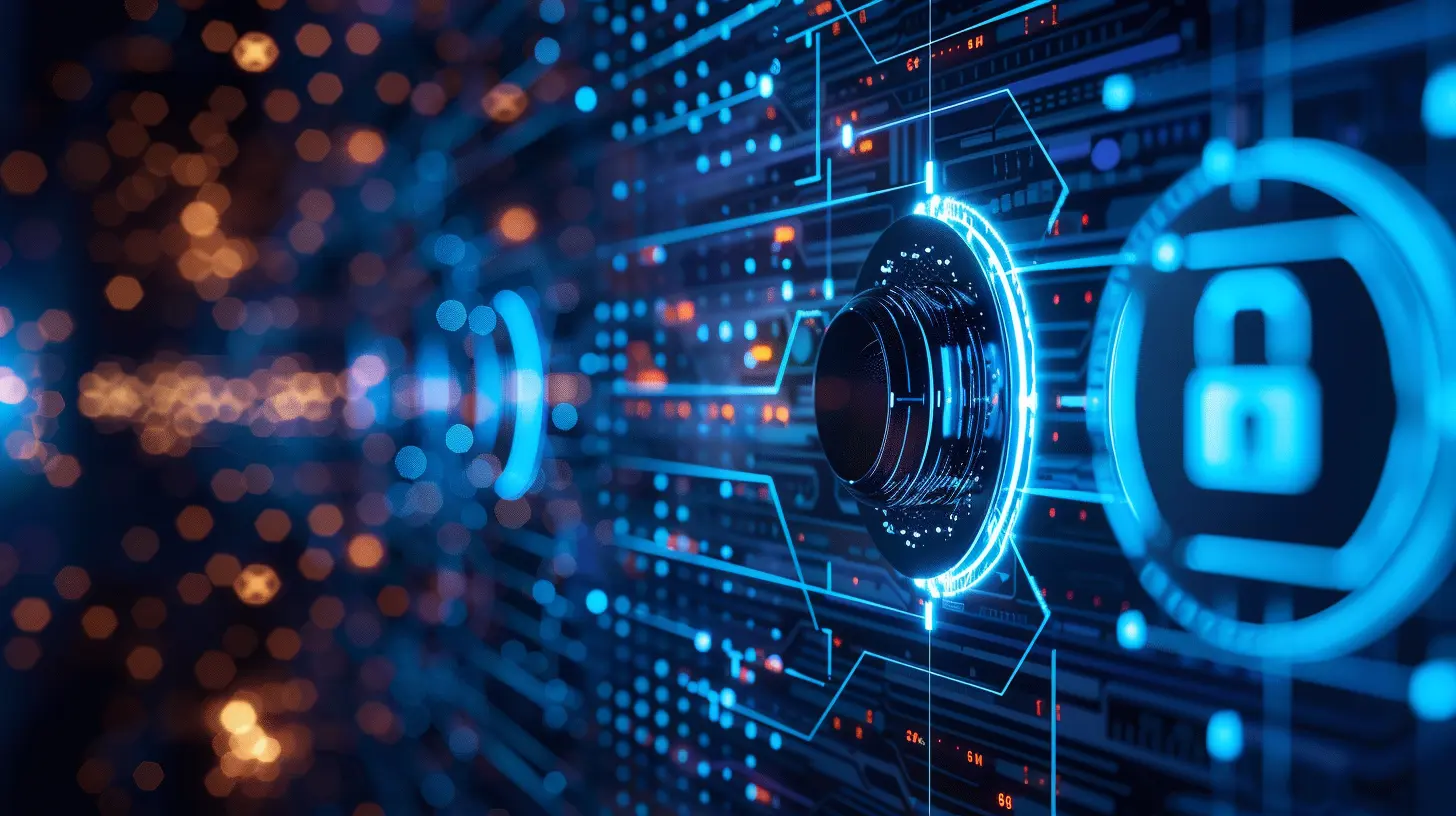
Protecting Confidential Information
Okay, now that we’ve covered the basics of privacy, let’s talk about confidentiality. Whether you’re dealing with client data, trade secrets, or sensitive financial info, protecting this data is non-negotiable. Here are a few tips:Encrypt Everything
Encryption is like locking your information in a digital vault. Whether it’s emails, files, or even your hard drive, use encryption tools to keep unauthorized users out.Secure File Sharing
Tossing sensitive documents into a random cloud storage folder is just asking for trouble. Use secure file-sharing platforms with access controls. For example, Google Workspace and Dropbox Business allow you to restrict access to specific individuals and even set expiration dates for shared links.Invest in Endpoint Security
If you’re using work devices at home, install antivirus software and endpoint security solutions. Think of these tools as a digital bodyguard for your devices—they’ll fight off malware, ransomware, and other cyber threats.Conduct Regular Audits
Take time to review who has access to what. Over time, employees might leave, roles might change, and permissions might get messy. Conducting regular access audits ensures that only the right people have access to sensitive data.The Human Side of Privacy
Here’s the deal: even the most high-tech security measures can fail if humans make careless mistakes. We’ve all forwarded an email to the wrong person or been tempted to use an unapproved app for a quick fix. These “oops” moments are normal but can be costly in a remote workspace.So, what’s the solution? Foster a culture of accountability. Remind yourself (and your colleagues) that privacy and confidentiality aren’t just IT’s job—it’s everyone’s responsibility.
Conclusion
Maintaining privacy and confidentiality in a remote workspace isn’t rocket science, but it does require a mix of vigilance and smart habits. From setting up a VPN to training your team on cybersecurity best practices, every little step adds up to a more secure work environment.And remember, while technology plays a big role, your mindset matters too. Think of privacy as locking all the doors and windows in your digital house. Would you leave your front door open for anyone to wander in? Of course not! So, treat your remote workspace with the same caution and care.
The digital world can be a wild jungle, but with the right tools and a proactive attitude, you can keep your workspace as safe as a fortress. Stay smart, stay secure, and keep those secrets under lock and key.
all images in this post were generated using AI tools
Category:
Remote WorkAuthor:

Rosa Gilbert
Discussion
rate this article
2 comments
Ava Jones
Maintaining privacy in a remote workspace is vital. Implement strong password policies, use encrypted communication tools, and regularly educate employees on data security best practices to ensure confidentiality.
November 12, 2025 at 12:04 PM

Rosa Gilbert
Absolutely! Prioritizing strong passwords, encryption, and continuous education on data security is essential for safeguarding privacy in remote work environments.
Sylvia Ford
This article effectively outlines key strategies for ensuring privacy in a remote workspace. Implementing strong security measures and fostering a culture of confidentiality are essential for protecting sensitive information and maintaining trust among remote teams.
July 5, 2025 at 4:46 AM

Rosa Gilbert
Thank you for your insightful comment! I'm glad you found the strategies helpful for enhancing privacy and trust in remote work environments.


